Discord Timestamp Generator
Back to the Discord PortalThis tool can generate in-line Discord timestamps for you! Just enter the date and time, choose a format, and copy paste it into your Discord server!
Date and Time:
Format:
Preview:
Format:
Preview:
Discord Formatting Guide
About Discord Timestamps
Timestamps can be typed in Discord messages to include a date, time, or countdown that will constantly be updated and in-sync with every user's timezone and date format settings.The number that is used is a Unix Timestamp, which counts the number of seconds since January 1st, 1970.
Users will see the exact date and time when they hover over the timestamp.
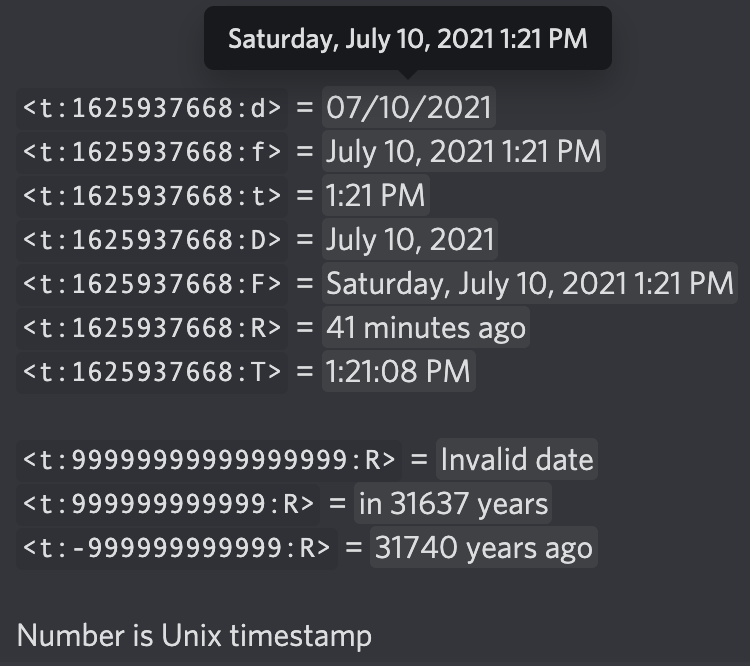
You can specify any exact time (to the second) from <t:-8640000000000:R> to <t:8640000000000:R> (April 19, -271821 to September 12, 275760)
Below are the different formats you can use for Discord timestamps.
| <t:123456789:d> | Month/Day/Year |
| <t:123456789:f> | Month Day, Year Time |
| <t:123456789:t> | Time |
| <t:123456789:D> | Month Day, Year |
| <t:123456789:F> | Weekday, Month Day, Year Time |
| <t:123456789:R> | Time since |
| <t:123456789:T> | Hours:Minutes:Seconds |